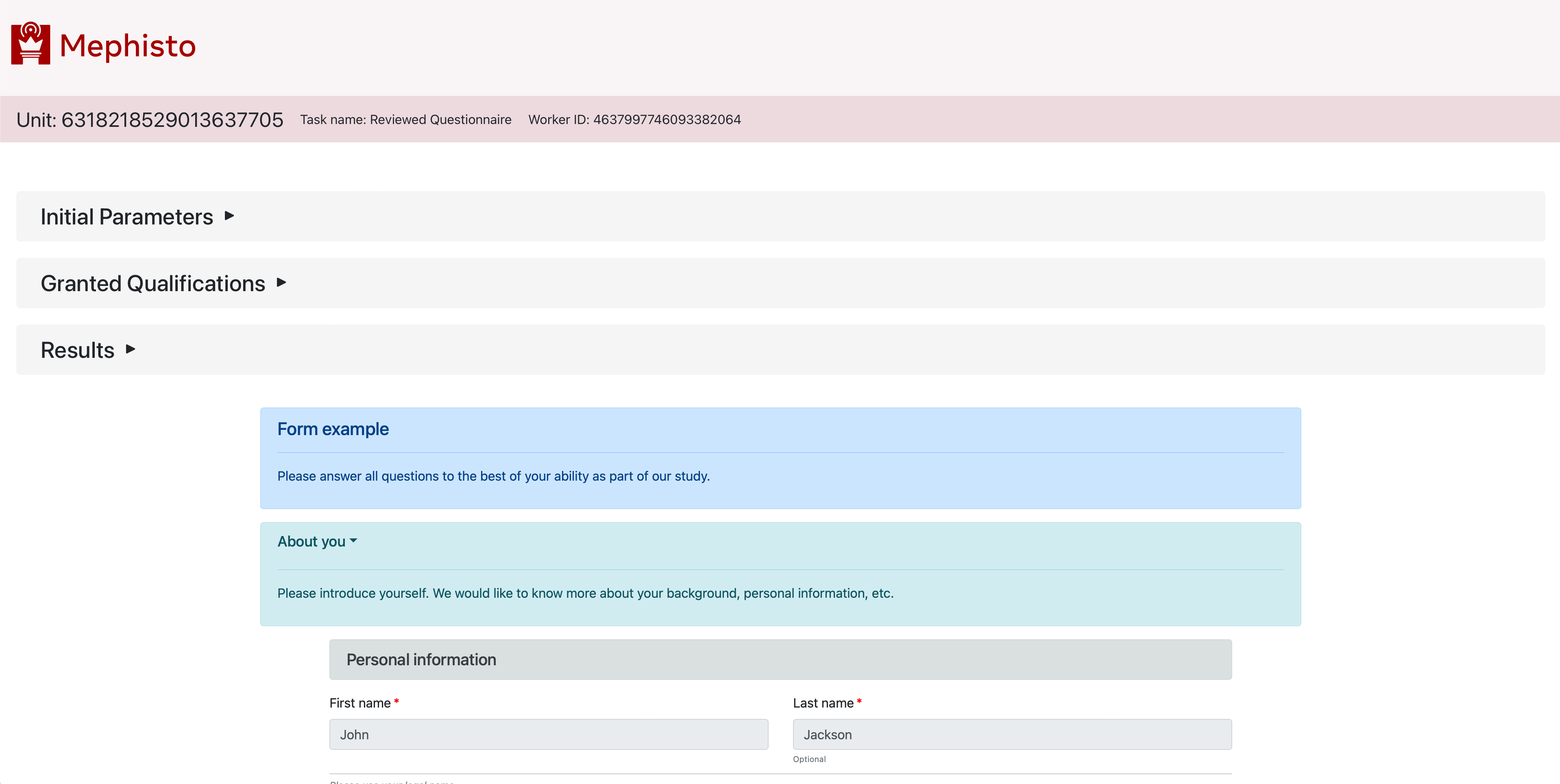Overview
Generally, to view/export the data, you could write a Python script using the Mephisto
DataBrowser class to access the submitted data.
For example, for the html-static-task-example task such a script already exists in the task folder,
called examine_results.py.
(This file uses the Mephisto DataBrowser class through the helpers in mephisto.tools.examine_utils.)
Another example is TaskReview app, an application with convenient rich UI.
TaskReview app
To quickly and conveniently review results of a finished TaskRun, Mephisto provides a browser-based TaskReview app.
TaskReview app functionality
TaskReview app enables you to:
- View inputs submitted by each worker (using a custom view layout if desired)
- Accept, Soft-reject or Reject worker results
- Assign and update worker qualifications, based on their submitted work
- Send bonuses and feedback to worker, and record your own notes
- Download all Task results conveniently assembled into one JSON file
TaskReview app UI
Here is how TaskReview app UI looks like.
Note that a custom view of Task results is included (at the bottom) only if you specified a custom "review" version of your Task's UI.
List of tasks
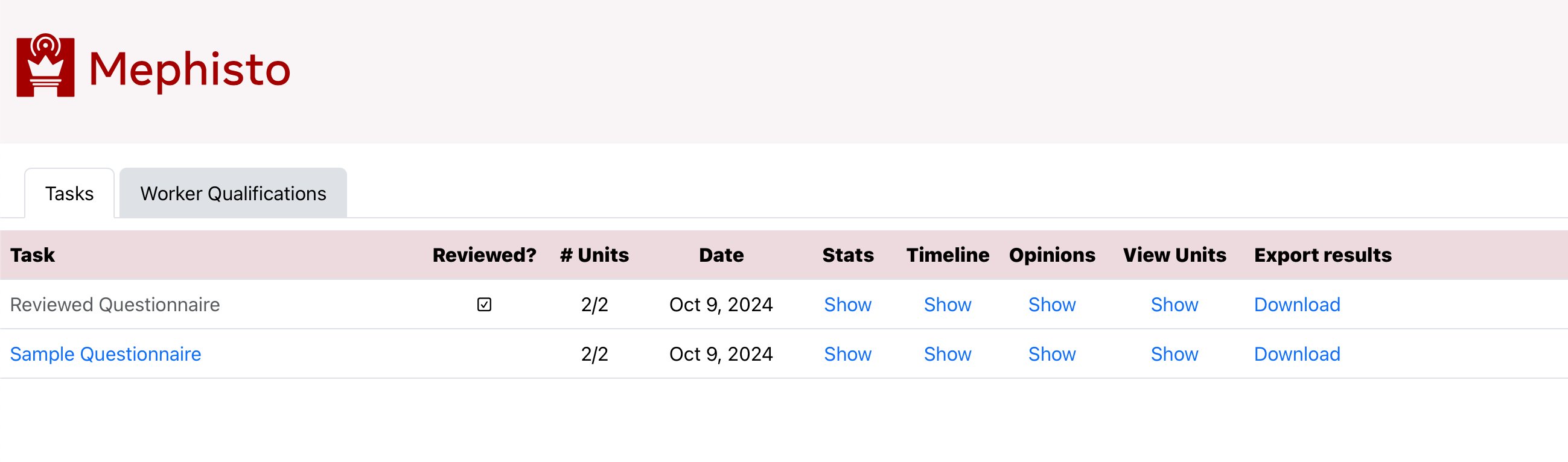
Generic Task results view
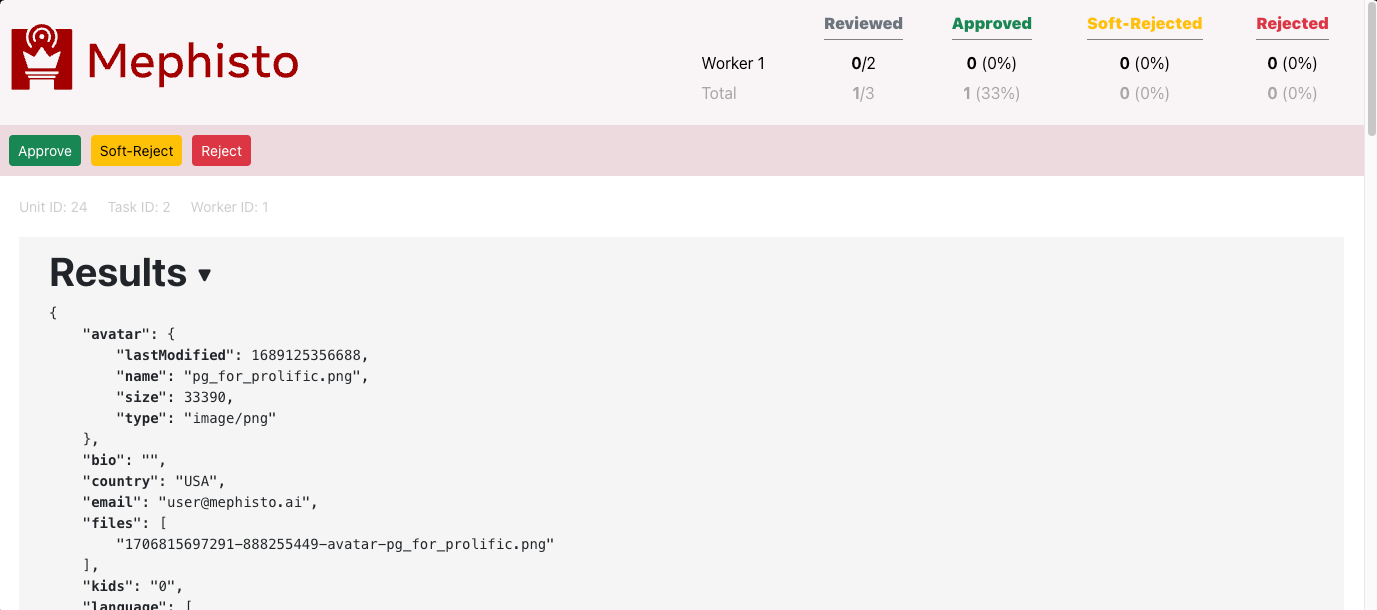
Custom Task results view
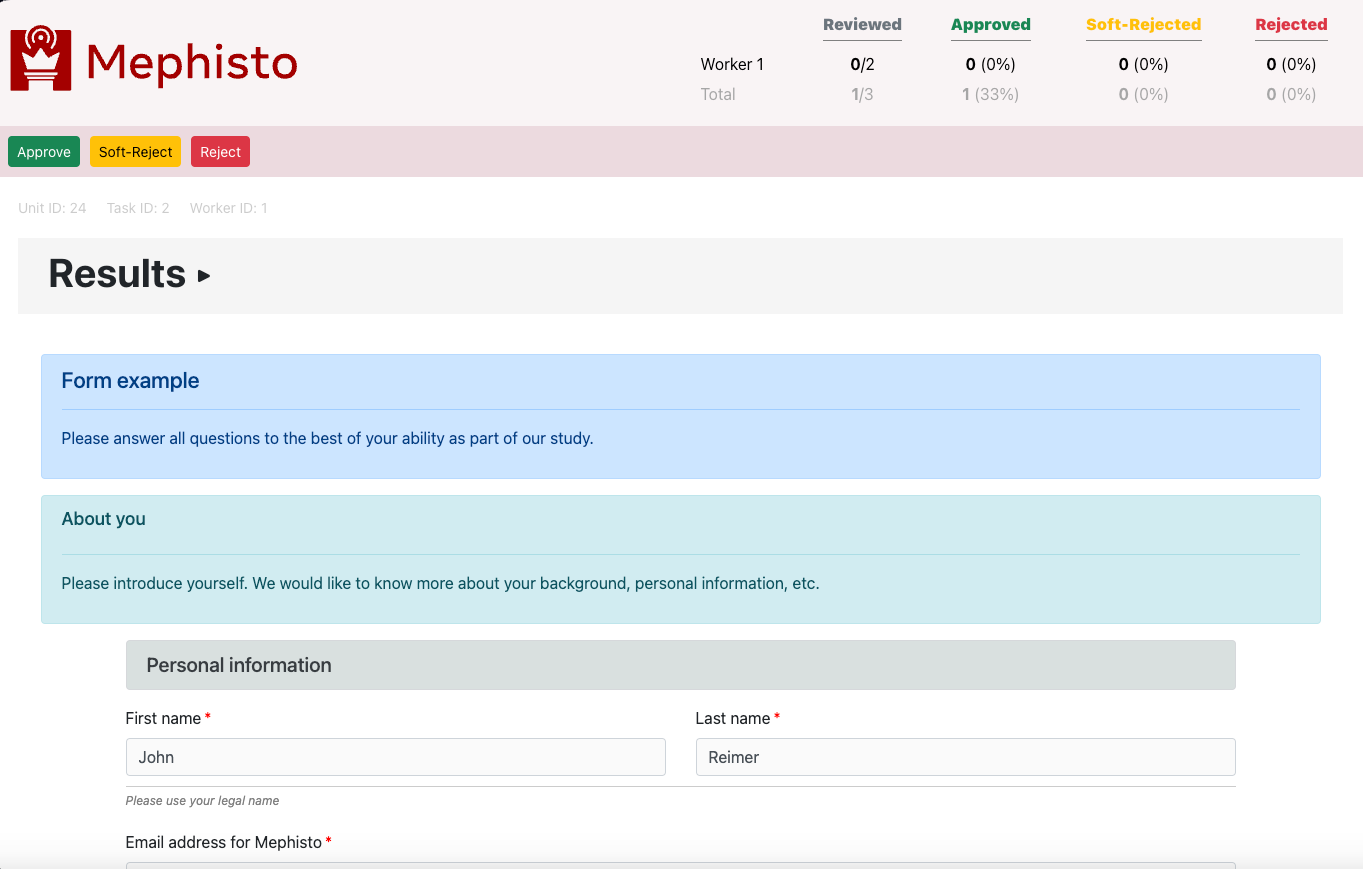
Submission approval dialog
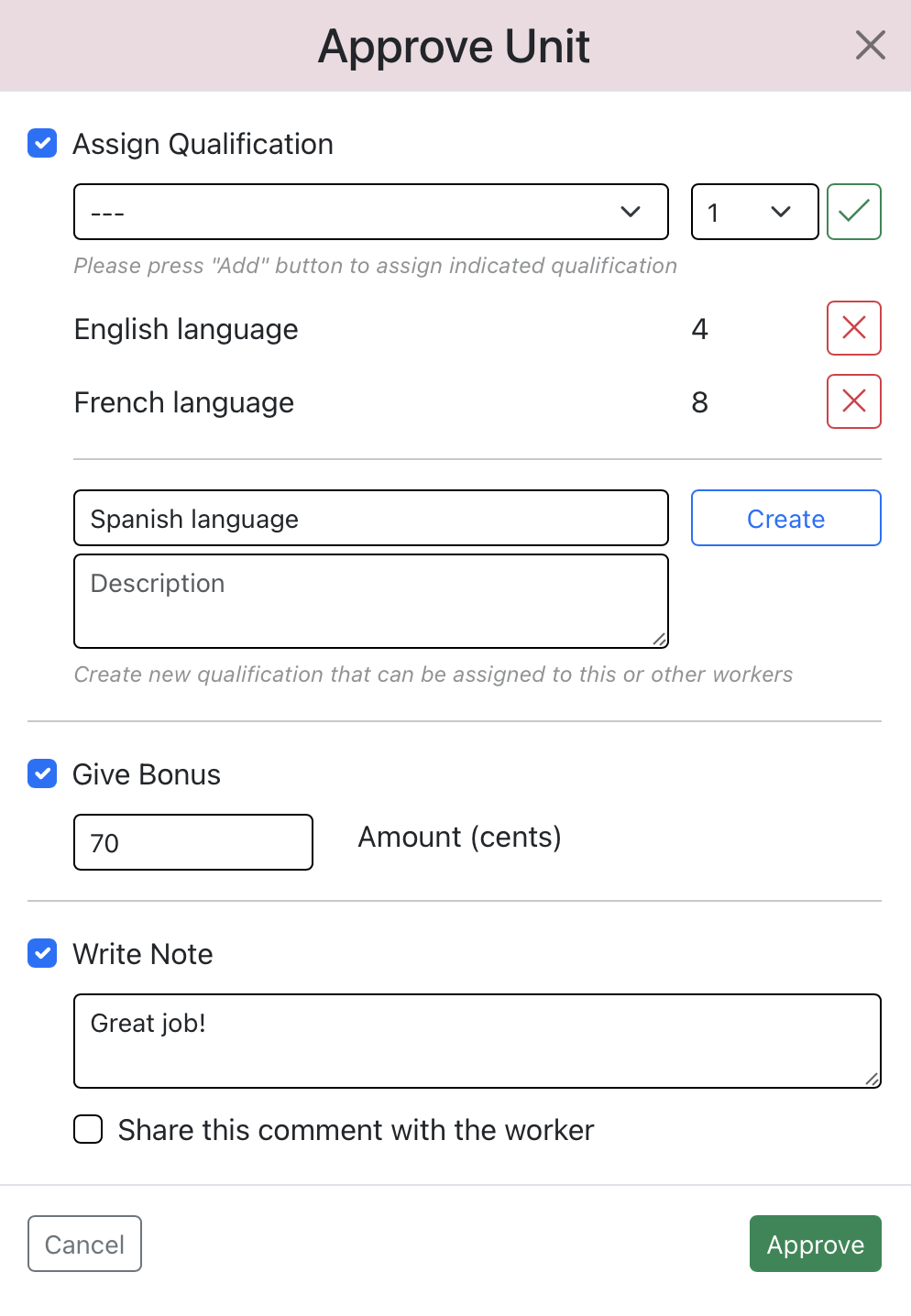
Submission reject dialog
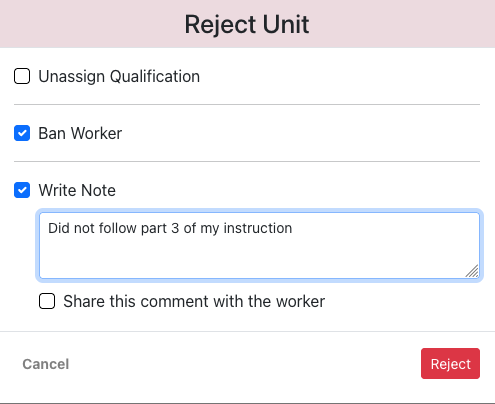
Task statistics

Task worker opinions

Task units list
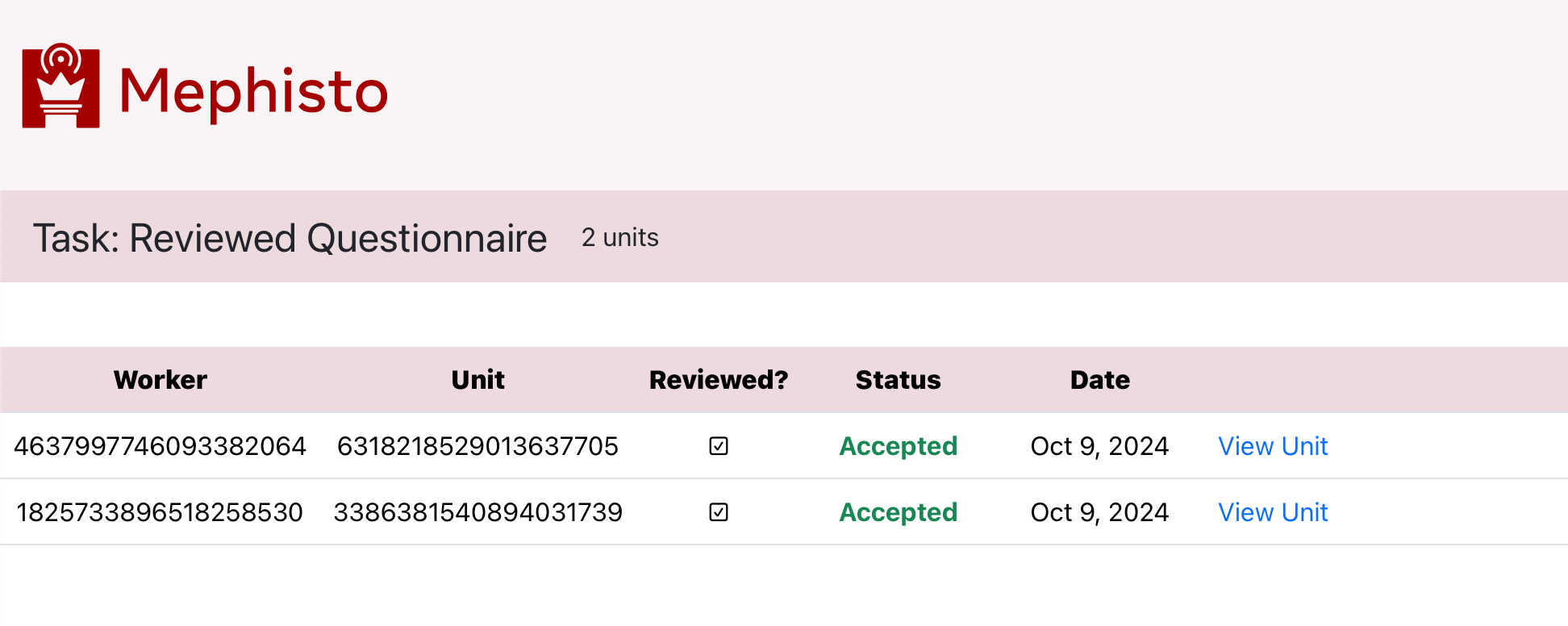
Task unit page